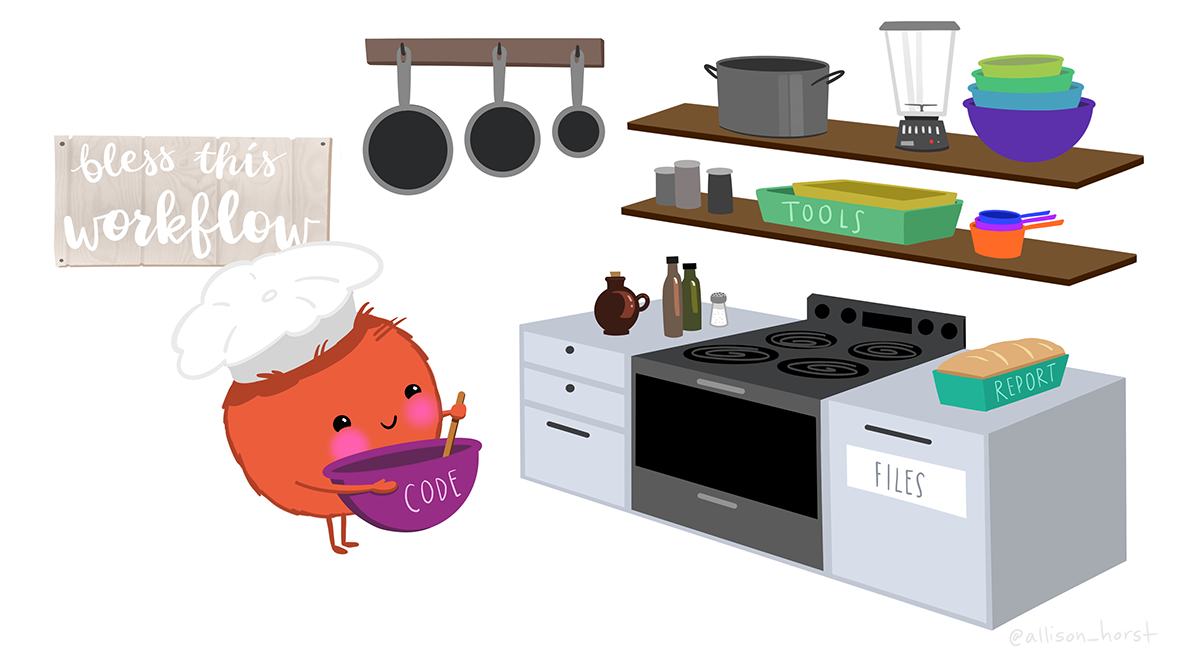Overview
Introduction to R, RStudio and project organisation
This week you will start using RStudio to write R code and you will create your first graph! You will learn about data types such as “numerics” and “characters” and object types such as “vectors” and “dataframes”. These are the building blocks for the rest of your R journey. You will also learn about the layout of RStudio and a workflow using scripts and RStudio Projects to keep your work organised.
Learning objectives
The successful student will be able to:
- use the R command line as a calculator and to assign variables
- create and use the basic data types in R
- find their way around the RStudio windows
- use an RStudio Project to organise work
- use a script to run R commands
- create and customise a barplot
- search and understand manual pages
Instructions
-
- First Steps in RStudio: Either 📖 Read the book OR 📹 Watch two videos
-
- 💻 🐈 Coat colour of cats. Type in some data, perform calculations on, and plot it.
-
💻 Create a plot
📖 Read Workflow in RStudio
References
Horst, Allison. 2023. “Data Science Illustrations.” https://allisonhorst.com/allison-horst.