Welcome!
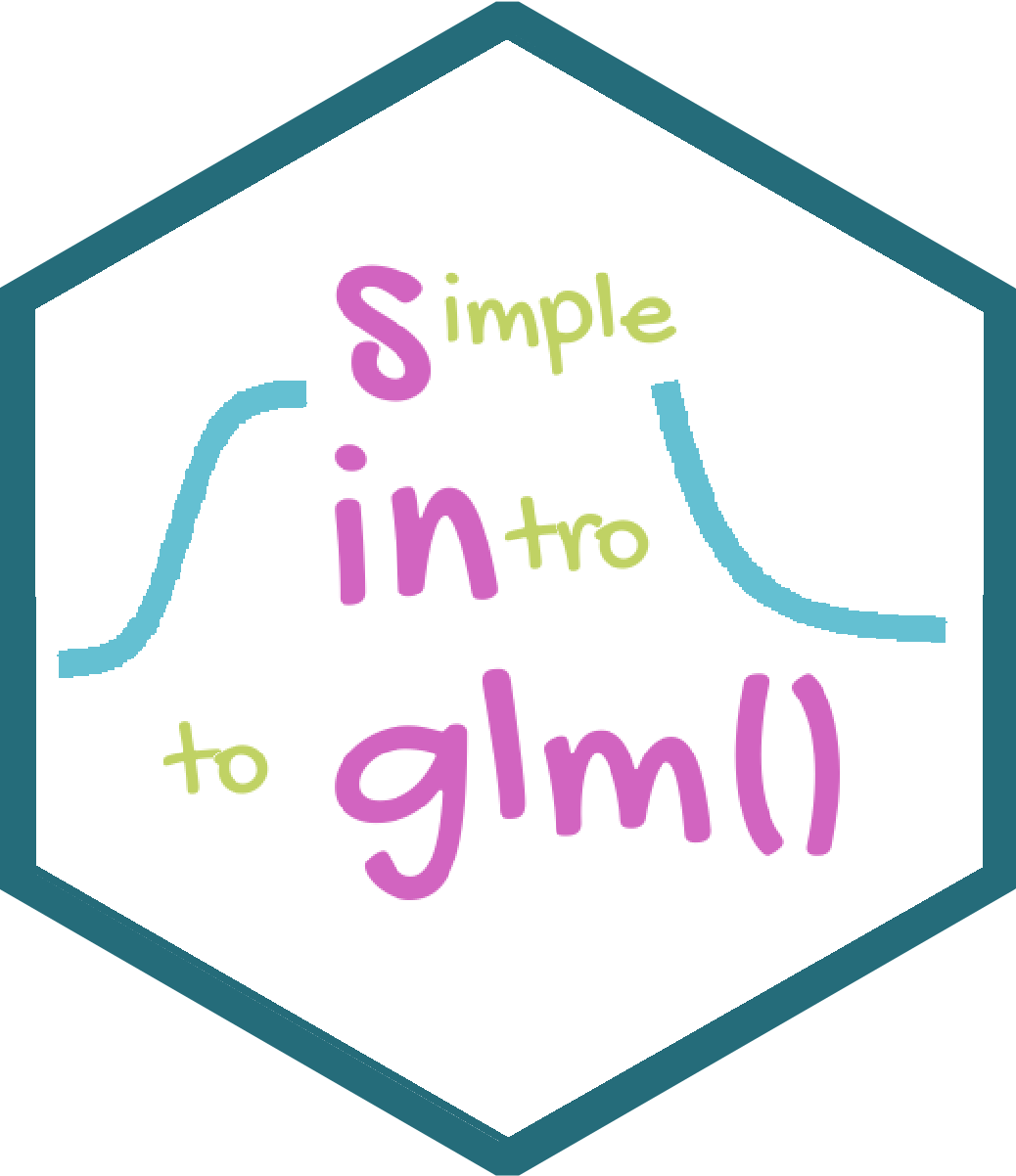
hex logo
0.1 Who is this book for?
This book is for R users who have done an introductory class in data analysis which covered hypothesis testing and applying and interpreting linear models in R with the lm() function. I assume you are familiar with, but not expert in, using R and RStudio to import data, analyse it and interpret the results and create figures using ggplot().
The book aims to teach you how to use and interpret the glm() function in R for two types of response data which are are not normally distributed: Poisson distributed responses (counts) and binomially distributed responses (binary outcomes).
0.2 Approach of this book
Models are explained with reference to examples. Each example demonstrates the R code needed, how understand the output and how to report the results, including suggested ggplot2figures.
The code is given for figures but not extensively explained. To learn more go to https://ggplot2.tidyverse.org/
0.3 Conventions used in the book
Code and any output appears in blocks formatted like this:
cases <- read_table("data-raw/cases.txt")
glimpse(cases)
# Rows: 43
# Columns: 2
# $ cancers <dbl> 0, 0, 4, 0, 0, 0, 0, 1, 0, 0, 2, 0, 2, 1, 1, 0, 0, 1, 1, 1, 1~
# $ distance <dbl> 154.37, 93.14, 3.83, 60.83, 142.61, 164.72, 135.92, 79.92, 11~Lines of output start with a #. The content of a code block can be copied using the icon in its top right.
Within the text:
- packages are indicated in bold code font like this:
ggplot2
- functions are indicated in code font with brackets after their name like this:
ggplot()
- R objects are indicated in code font like this:
cases
Key points are summarised throughout the book using boxes like this:
The key point of a previous few paragraphs is in boxes like these
Extra pieces of information that are not essential to understanding the material are presented like this:
Extra information and tips are in boxes like these
0.4 Following along with the examples
Readers may wish to code along and the following gives guidance on how best to do that.
I recommend starting a new RStudio project and creating a folder inside that project called “data-raw” where you will save the data files. Links to the data files are given in the text and these can be downloaded to your “data-raw” folder by right-clicking the link choosing the option to save. Then make a new script file for each example to carry our the analysis for that example.
For example, if you call your Project singlm and you have just started Chapter 3, your folder structure would look like this:
-- singlm
|-- singlm.Rproj
|-- cases_poisson.R
|-- data-raw
|-- cases.text
Using this structure will mean the paths to files needed in your code are the same as those given in the book.
I use packages from the tidyverse (Wickham et al. 2019) including ggplot2 (Wickham 2016), dplyr (Wickham et al. 2020), tidyr (Wickham 2020) and readr (Wickham, Hester, and Francois 2018) throughout the book. All the code assumes you have loaded the core tidyverse packages with:
If you run examples and get an error like this:
# Error in read_table("data-raw/cases.txt") :
# could not find function "read_table"It is likely you need to load the tidyverse as shown above.
All other packages will be loaded explicitly with library() statements where needed.
To follow the examples, use an RStudio Project containing a “data-raw” folder and load the tidyverse with library(tidyverse)
0.5 Overview of the chapter contents
This book introduces the the Generalised Linear Model for two types of discrete response:
1.Poisson distributed: when a response variable is the number of things.
2. Binomially distributed: when a response variable can take one of only two values, such as “yes” or “no,” “alive” or “dead,” “present” or “absent.”
In R, these are analysed with the glm() function.
glm() can be used to perform tests using the Generalised Linear Model for response variables which are counts or binary.
Credits
I used the bookdown package (Xie 2020) to compile this book. My R session information is shown below:
sessionInfo()
# R version 4.1.1 (2021-08-10)
# Platform: x86_64-w64-mingw32/x64 (64-bit)
# Running under: Windows 10 x64 (build 18363)
#
# Matrix products: default
#
# locale:
# [1] LC_COLLATE=English_United Kingdom.1252
# [2] LC_CTYPE=English_United Kingdom.1252
# [3] LC_MONETARY=English_United Kingdom.1252
# [4] LC_NUMERIC=C
# [5] LC_TIME=English_United Kingdom.1252
#
# attached base packages:
# [1] stats graphics grDevices utils datasets methods base
#
# other attached packages:
# [1] patchwork_1.1.1 kableExtra_1.3.4 forcats_0.5.1 stringr_1.4.0
# [5] dplyr_1.0.7 purrr_0.3.4 readr_2.0.2 tidyr_1.1.4
# [9] tibble_3.1.5 ggplot2_3.3.5 tidyverse_1.3.1
#
# loaded via a namespace (and not attached):
# [1] Rcpp_1.0.7 svglite_2.0.0 lubridate_1.7.10 assertthat_0.2.1
# [5] digest_0.6.28 utf8_1.2.2 R6_2.5.1 cellranger_1.1.0
# [9] backports_1.2.1 reprex_2.0.1 evaluate_0.14 httr_1.4.2
# [13] pillar_1.6.3 rlang_0.4.11 readxl_1.3.1 rstudioapi_0.13
# [17] jquerylib_0.1.4 rmarkdown_2.11.3 webshot_0.5.2 munsell_0.5.0
# [21] broom_0.7.9 compiler_4.1.1 modelr_0.1.8 xfun_0.26
# [25] pkgconfig_2.0.3 systemfonts_1.0.2 htmltools_0.5.2 downlit_0.2.1
# [29] tidyselect_1.1.1 bookdown_0.24 fansi_0.5.0 viridisLite_0.4.0
# [33] crayon_1.4.1 tzdb_0.1.2 dbplyr_2.1.1 withr_2.4.2
# [37] grid_4.1.1 jsonlite_1.7.2 gtable_0.3.0 lifecycle_1.0.1
# [41] DBI_1.1.1 magrittr_2.0.1 scales_1.1.1 cli_3.0.1
# [45] stringi_1.7.5 fs_1.5.0 xml2_1.3.2 bslib_0.3.1
# [49] ellipsis_0.3.2 generics_0.1.0 vctrs_0.3.8 tools_4.1.1
# [53] glue_1.4.2 hms_1.1.1 fastmap_1.1.0 yaml_2.2.1
# [57] colorspace_2.0-2 rvest_1.0.1 knitr_1.36 haven_2.4.3
# [61] sass_0.4.0License

This online work is licensed under a Creative Commons Attribution-ShareAlike 4.0 International.
Visit here for more information about the license.