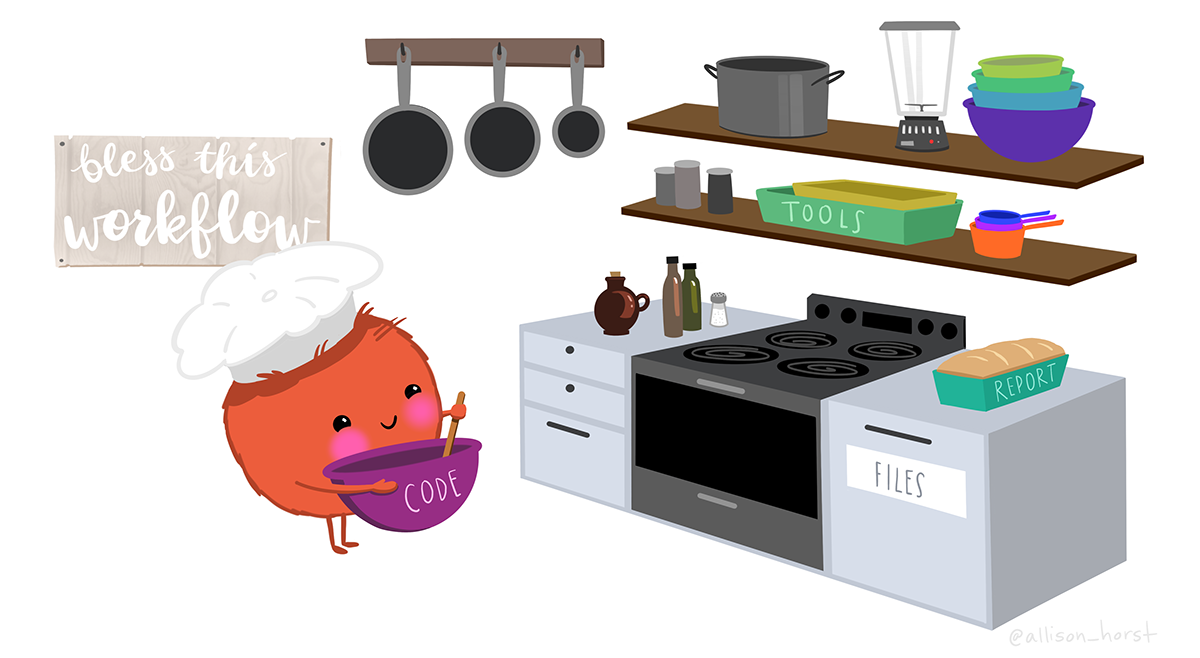Overview
Introduction to R, RStudio and project organisation
This week you will start writing R code in RStudio and will create your first graph! You will learn about data types such as “numerics” and “characters” and some of the different types of objects in R such as “vectors” and “dataframes”. These are the building blocks for the rest of your R journey. You will also learn a workflow and about the layout of RStudio and using RStudio Projects.
Learning objectives
The successful student will be able to:
- use the R command line as a calculator and to assign variables
- create and use the basic data types in R
- find their way around the RStudio windows
- use an RStudio Project to organise work
- use a script to run R commands
- create and customise a barplot
- search and understand manual pages
Instructions
-
- First Steps in RStudio: Either 📖 Read the book OR 📹 Watch two videos
-
i.💻 🐈 Coat colour of cats. Type in some data, perform calculations on, and plot it.
-
💻 Create a plot
📖 Read Workflow in RStudio
References
Horst, Allison. 2023. “Data Science Illustrations.” https://allisonhorst.com/allison-horst.